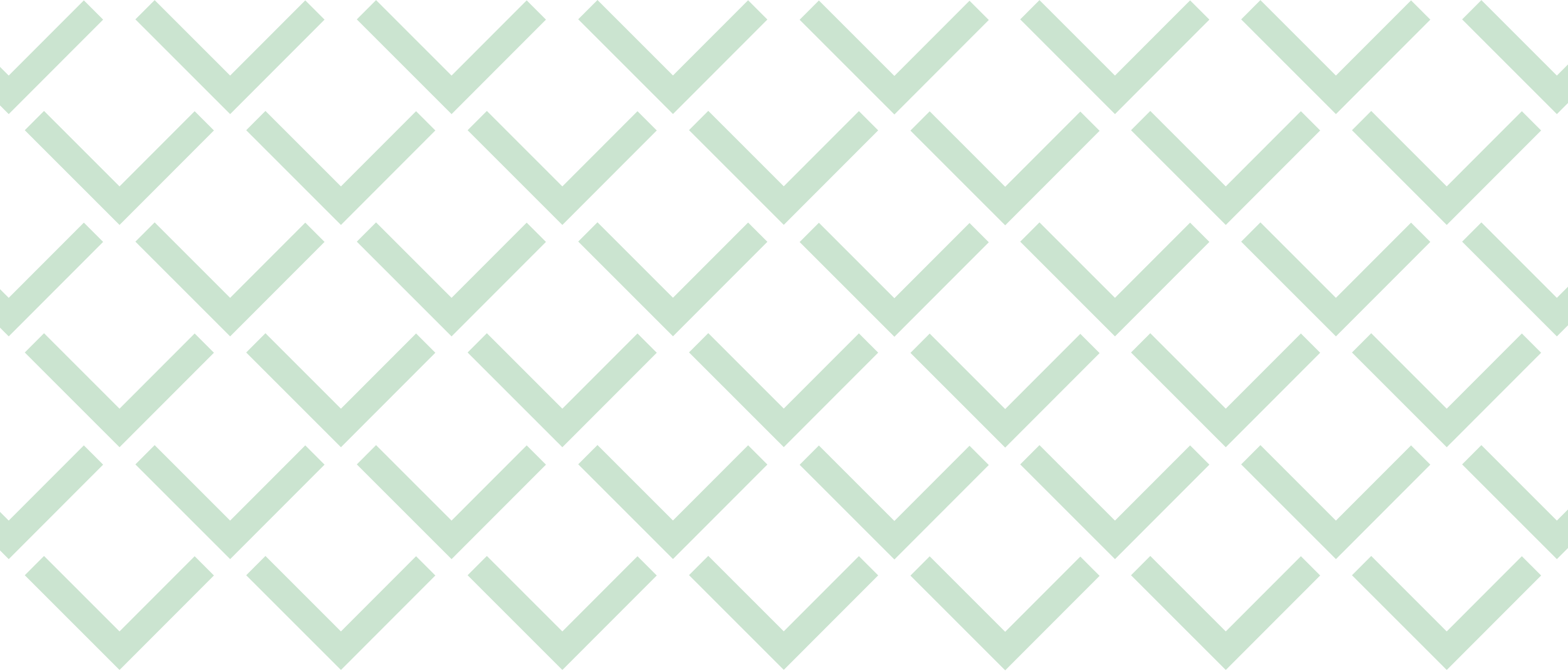Key Digital Skills
Key Digital Skills
These resources have been developed to support additional learning following completion of the Key Digital Skills Module, created by Libraries Connected.
Libraries Connected is not responsible for the content of any external websites linked within this module.
If you spot broken links or have suggestions for additional resources, please email info@librariesconnected.org.uk
Things you might want to do
- Work with colleagues to discuss how you would run a session to demonstrate the use of your online resources such as eBooks.
- If your library runs digital skills session you could buddy with the staff or volunteers who deliver the sessions to learn more.
- Plan how you would introduce someone to learning digital skills. For those people with little or no knowledge think how you would encourage them to make the most from the internet. Introduce them to self-directed learning programmes such as Learn my Way and GCF Learn.
- Sign up to Learn my Way and complete the Learner Planner
- Take a look at your library service’s social media channels. If you can, write a post for one of the library social media channels promoting an event or service.
- Think about the key online resources that would be useful for answering enquiries – these might be related to local and national government services, using your online services such as the library catalogue to renew and reserve, paying charges online, using eBooks.
- Search for your library using different search engines and check if the results contain out-of-date information. Encourage users to check for the official website.
- Check what accessibility features are available on your public computers.
Learning resources
Digital Champions
Learn my Way resources for Digital Champions
Doing digital inclusion in libraries: A handbook
Essential Digital Skills
Essential digital skills framework - GOV.UK (www.gov.uk)
Essential Digital Skills modules although for teachers/trainers they contain useful information on the five digital skills
Socialising online from Learn My Way
Video calling learning guide from Learn My Way
Video calling from Learn My Way
Hosting a Zoom meeting from Digital Unite
Office programs from Learn My Way
Social networks and messaging apps
Social networks from Digital Unite
Dealing with technical problems from the Education and Training Foundation
Problem solving from Learn My Way
Troubleshooting techniques from GCF Learn
Using your computer's built-in help from GCF Learn
Tips and tricks from GCF Learn
Using online forms from Learn My Way
Online Shopping from Learn My Way
Buying online from the Education and Training Foundation
Buying online 2 from the Education and Training Foundation
Public services online from Learn My Way
Online and mobile banking from Learn My Way
Government services, shopping and banking from Digital Unite
Handling information and content
Trust online from the Open University
Storing favourite webpages from Digital Unite
Online file storage from Digital Unite
Finding and evaluating information from the Education and Training Foundation
Building a search using Access to Research
Staying safe online
Setting up two-factor authentication (2FA) - NCSC.GOV.UK
How to spot a fake or scam website
Online Safety from Learn My Way
Online Safety for children and young people from NSPCC
Skills assessment
A video introduction to the Learn my Way Learner Planner
Get Digital skills assessment questions
Essential Digital Skills self-assessment tool – registration required
Accessibility
Doing digital inclusion disability handbook
Online Centres Network disability resources
My Computer My Way from AbilityNet
Some key facts
Building a Digital Nation from Good Things Foundation
Department for Digital, Culture, Media and Sport (DCMS) No Longer Optional: Employer Demand for Digital Skills